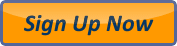Protect Your Smartphone from ID Theft
Smartphones have quickly become the consumer’s preferred choice for internet browsing, video streaming, GPS navigation, and of course running third party applications. We check our emails, store passwords, addresses, phone numbers, calenders, and bank account information on these devices. With so much personal information on such a small mobile device, how secure is of your data from the common criminal?
So, how do you protect yourself and your private data from falling into the wrong hands. Just look at it this way, you’d never hand over family photos, your checking account numbers, or a stack of email to a perfect stranger, would you?
Of course not—but that’s essentially what you’d be doing by not following a few common sense rules to protecting your data.
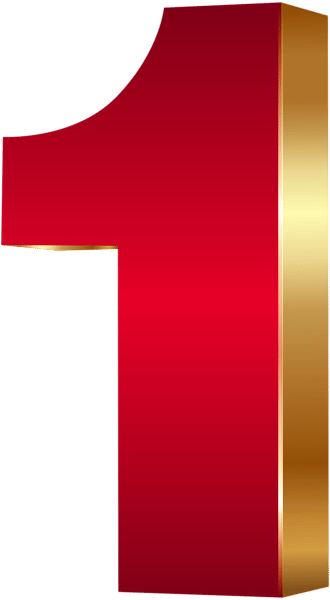
Lack of Password Protection
This is the most simple and easy thing you can do to protect your data. Most identity thieves are not computer hackers and will not waste their time breaking into your phone, they will most likely move on to the next phone (without a password lock). Locking your phone is an absolute must, if you’re not locking your smartphone, you’re just waiting for the inevitable.

Storing your Passwords
Storing your passwords, credit card numbers, social security numbers, bank account numbers; either in documents, folders, or your phone address book is a bad idea. Keeping your phone free of this type of information is the best way of protecting yourselves. Delete all personal and private information from your smartphones immediately.

Auto Save Passwords
Saving your passwords is very convenient, unfortunately everything that’s convenient for you makes it ultra convenient for an identity thief giving them access to your personal financial information without putting up any fight at all. Solution: Do not save your passwords in any of your browsers or apps.

Bluetooth
Hands free devices are all the rage these days, especially the wireless bluetooth devices. But be aware that leaving your bluetooth connection on, opens you up to hackers gaining control of your smartphone and all of its’ stored data. Hacking a device via bluetooth does have some limitations, the hacker has to be within 30 feet of the device the entire time to maintain connectivity. Solution: If you’re not using your bluetooth, turn it off.

Selling your Phone
Got a new phone, well, you’ll probably sell or donate your old one. But how many of us took the time to actually erase all of the data? All of the photos, videos, passwords, usernames, private emails, etc…. Do yourself a favor, if you’re going to sell your old device, make sure that all of your data has been completely removed from it.
If you think you may have been a victim of Identity Theft and need help in the restoration of your credit report, CreditFirm.net can help you get your life back.